Splunk KV Store
Splunk also uses KV Store for lookup, please read this page to understand Splunk lookup
Also visit this page this page for what is Splunk KV Store collection
Here we will build a small Splunk App that will create REST API for all KV Store collection.
Before start
Make sure you have good understanding of ReST API & Splunking and also keep handy bash shell to try out the API using curl command
This App will work only on simple KV Store.
You need to customize this App according to your need.
You may found some issue in Python code, in this case you need to fix the issue
Problem
I want to create or extend REST API for my all KV Store collection
Solution
Here I am assuming you know the Splunk development, basic splunk deployment and working knowledge of CRUD operation
Splunk Configuration Files
Location of these files must be in apps default directory
Here is my two KV Store collection in collection.conf
# customer collection
[customer]
enforceTypes = true
field.name = number
field.age = number
field.address = string
field.city = string
field.country = string
# simple collection of student
[student]
enforceTypes= true
field.name = string
field.age = number
field.class = string
restmap.conf
# ----------------------------------------------------------------------
#
# ReST API Interface
#
[script:customer]
match = /customer
script = collection_api_rest_handler.py
scripttype = persist
handler = collection_api_rest_handler.CollectionHandler
requireAuthentication = true
output_modes = json
passPayload = true
passHttpHeaders = true
passHttpCookies = true
[script:student]
match = /student
script = collection_api_rest_handler.py
scripttype = persist
handler = collection_api_rest_handler.CollectionHandler
requireAuthentication = true
output_modes = json
passPayload = true
passHttpHeaders = true
passHttpCookies = true
web.conf
[expose:customer]
pattern=/customer
methods=GET, POST, PUT, DELETE
[expose:student]
pattern=/student
methods=GET, POST, PUT, DELETE
NOTE: If you want to add more API you need to expose the endpoints into web.conf and set the endpoint name in restmap.conf
Python Code
Location of these files must be in apps bin directory
Now we are going to add custom REST handler for these
collection_api_rest_handler.py
This is the main handler class - This class will intercept all the request from your collection mentioned in restmap.conf file
# System import
import os
import sys
import json
import logging
import time
# Append PYTHONPATH so script will load corresponding library
splunk_home = os.getenv('SPLUNK_HOME')
sys.path.append(splunk_home + '/etc/apps/collection_api_example/bin/')
sys.path.append(splunk_home + '/etc/apps/collection_api_example/bin/utils/')
sys.path.append(
splunk_home + '/etc/apps/collection_api_example/bin/splunklib/')
# Splunk Import
from splunk.persistconn.application import PersistentServerConnectionApplication
from splunklib.binding import ResponseReader
from utils import parse
# Local import
from query_parameters import QueryParameters
from handle_delete import HandleDelete
from handle_get import HandleGet
from handle_put import HandlePut
from handle_post import HandlePost
from handle_error import HandleError
from handle_service import ServiceHandle
__author__ = 'Manoj Jangid'
__version__ = '0.0.1'
__description__ = 'Collection ReST Resource'
if sys.platform == "win32":
import msvcrt
# Binary mode is required for persistent mode on Windows.
msvcrt.setmode(sys.stdin.fileno(), os.O_BINARY)
msvcrt.setmode(sys.stdout.fileno(), os.O_BINARY)
msvcrt.setmode(sys.stderr.fileno(), os.O_BINARY)
class CollectionHandler(PersistentServerConnectionApplication):
collection = None
def __init__(self, command_line, command_arg):
PersistentServerConnectionApplication.__init__(self)
def handle(self, payload):
logging.debug('begin=handle_method request=%s' % (payload))
response = {}
try:
# get the http method
json_data = json.loads(payload)
method = json_data['method']
# get the collection name
try:
rest_path = json_data['rest_path']
collection_name = rest_path.replace("/", "")
except:
logging.error('error_message=%s' % (sys.exc_info()[0]))
try:
service_handle = ServiceHandle(collection_name)
collection = service_handle.get_collection_handle()
except:
logging.error(
'Unable to get service handle, please contact to support')
except:
raise Exception('handle: %s' % (sys.exc_info()[0]))
if method == 'GET':
get = HandleGet(collection, json_data)
response = get.execute()
elif method == 'PUT':
put = HandlePut(collection, json_data)
response = put.execute()
elif method == 'POST':
post = HandlePost(collection, json_data)
response = post.execute()
elif method == 'DELETE':
delete = HandleDelete(collection, json_data)
response = delete.execute()
else:
error = HandleError(collection, json_data)
response = error.execute()
logging.debug('end=handle_method')
return response
Finally we are going to add some more custom class for CRUD operation
handle_service.py
Service handle modify the code according to your configuration
# System Import
import sys
import logging
# Splunk import
from splunklib.client import connect
from utils import parse
__author__ = 'Manoj Jangid'
__version__ = '0.0.1'
__description__ = 'This is class is responsible for service authorization'
class ServiceHandle(object):
def __init__(self, collection_name):
try:
'''
There is multiple way to authenticate this
'''
logging.debug('Service Handle Initialized')
opts = parse(sys.argv[1:], {}, '.splunkrc')
opts.kwargs["owner"] = 'nobody'
opts.kwargs["app"] = 'collection_api_example'
opts.kwargs["username"] = 'admin'
opts.kwargs["password"] = 'admin'
self.service = connect(**opts.kwargs)
self.collection = self.service.kvstore[collection_name]
except:
raise Exception('Initialization Error: %s' % (sys.exc_info()[0]))
def get_collection_handle(self):
return self.collection
def get_service_handle(self):
return self.service
query_parameters.py
Handle query parameter
import json
import logging
__author__ = 'Manoj Jangid'
__version__ = '0.0.1'
__description__ = 'Custom Python class to handle the query parameter and return json array'
class QueryParameters(object):
json_qp = {}
def __init__(self, qp):
logging.info('Query parameter class initialized with query_parameter=%s type=%s count=%s' % (
qp, type(qp), len(qp)))
self.json_qp = {}
query_parameters = qp[0]
qp_size = len(query_parameters)
for count in range(0, qp_size):
if count == 0:
if str(query_parameters[count]) == str('query'):
logging.info('query_keyword=true filter=%s' %
(query_parameters[0]))
else:
logging.info('invalid query parameter %s=%s' %
(str(query_parameters[0]), str('query')))
raise Exception(
'Error in Query parameters, please use correct way to pass')
else:
filters = query_parameters[count]
filters = filters.encode("utf-8")
coma_sep = filters.split(',')
for filter in coma_sep:
key, value = filter.split(':')
self.json_qp[key] = value
logging.info('Formatted Query String Parameters=%s' %
(json.dumps(self.json_qp)))
def get(self):
return json.dumps(self.json_qp)
def getValue(self, key):
return self.json_qp[key]
handle_get.py
Class for GET operation
# System Import
import sys
import json
import logging
# Splunk import
from splunklib.binding import ResponseReader
# Application import
from query_parameters import QueryParameters
from handle_error import HandleError
__author__ = 'Manoj Jangid'
__version__ = '0.0.1'
__description__ = 'This is class is responsible for all Get operation'
class HandleGet(object):
def __init__(self, collection, request):
logging.info('Initialize HandleGet class with request=%s' % (request))
self.request = request
self.collection = collection
self.query_params = request['query']
def get_filters(self):
data = {}
params = QueryParameters(self.query_params)
param_list = json.loads(params.get())
for param in param_list:
data[param] = param_list[param]
logging.info('filters=%s' % (json.dumps(data)))
return json.dumps(data)
def get(self):
try:
if len(self.query_params) > 0:
response = self.collection.data.query(query=self.get_filters())
else:
response = self.collection.data.query()
return response
except:
raise Exception(sys.exc_info()[0])
# Customize your response
def execute(self):
try:
self.request['body'] = self.get()
return {'payload': self.request, 'status': 200}
except:
error = HandleError(self.collection, self.request)
return error.execute()
handle_post.py
Class for POST operation
# System Import
import sys
import json
import logging
# Application import
from query_parameters import QueryParameters
from handle_error import HandleError
__author__ = 'Manoj Jangid'
__version__ = '0.0.1'
__description__ = 'This is class is responsible for all Post operation'
class HandlePost(object):
def __init__(self, collection, request):
logging.debug(
'Initialize HandlePost class with request=%s' % (request))
self.request = request
self.collection = collection
def post(self):
data = {}
raw = self.request['payload']
fields = raw.split('&')
for keyVal in fields:
key, value = keyVal.split('=')
data[key] = value
try:
response = self.collection.data.insert(json.dumps(data))
except:
error = HandleError(self.collection, self.request)
return error.execute()
data['_key'] = response['_key']
self.request['body'] = data
return {'payload': self.request, 'status': 200}
def execute(self):
return self.post()
handle_put.py
class for PUT operation
# System Import
import sys
import json
import logging
# Application import
from handle_error import HandleError
__author__ = 'Manoj Jangid'
__version__ = '0.0.1'
__description__ = 'This is class is responsible for all Post operation'
class HandlePut(object):
def __init__(self, collection, request):
self.request = request
self.collection = collection
def put(self):
req = self.request
_key, _value = None, None
json_obj = {}
try:
form_data = req['form']
for data in form_data:
key = data[0]
val = data[1]
if key == '_key':
_key = key
_value = val
else:
json_obj[key] = val
if _key == None:
logging.debug('invalid input (_key is missing) data=%s' %
(json.dumps(json_obj)))
error = HandleError(self.collection, self.request)
return error.execute()
query = {}
query['_key'] = _value.encode('utf-8')
response = self.collection.data.query(query=json.dumps(query))[0]
logging.debug('New Value=%s' % (json.dumps(json_obj)))
logging.debug('Old Value=%s' % (json.dumps(response)))
try:
logging.debug('Updating KV Store _key=%s data=%s' %
(_value, json.dumps(json_obj)))
response = self.collection.data.update(
_value, json.dumps(json_obj))
except:
error = HandleError(self.collection, self.request)
return error.execute()
self.request['body'] = response
logging.debug('end=put_operation')
return {'payload': self.request, 'status': 200}
except:
logging.debug('error=%s' % (sys.exc_info()[0]))
def execute(self):
return self.put()
handle_delete.py
This is custom DELETE operation for resource
# System Import
import json
import logging
# Splunk import
from splunklib.binding import ResponseReader as RR
# Application import
from handle_error import HandleError
__author__ = 'Manoj Jangid'
__version__ = '0.0.1'
__description__ = 'This is class is responsible for all delete operation'
class HandleDelete(object):
def __init__(self, collection, request):
logging.debug(
'Initialize HandleDelete class with request=%s' % (request))
self.request = request
self.collection = collection
def delete(self):
value = self.request.get('path_info')
if value:
logging.debug('path_info=%s' % self.request.get('path_info'))
else:
logging.debug('path_info key is missing')
data = {}
data['_key'] = value
try:
response = self.collection.data.delete(json.dumps(data))
except:
error = HandleError(self.collection, self.request)
return error.execute()
return {'payload': self.request, 'status': response['status']}
def execute(self):
return self.delete()
handle_error.py
You can implement your custom error handler in this class
# System Import
import logging
__author__ = 'Manoj Jangid'
__version__ = '0.0.1'
__description__ = 'Custom Error Handler'
class HandleError(object):
def __init__(self, collection, request):
logging.debug('Initialize HandleError class with request=%s' % (request))
self.request = request
self.collection = collection
def error(self):
return {'payload': 'Server Error - Contact to Support', 'status': 500}
def execute(self):
self.error()
How to use these API
The default resource URL for these API is:
customer and student is the KV Store collection name
curl example
>
GET Operation
curl -k -u username:password https://localhost:9089/services/customer
>
POST Operation
curl -k -u username:password -X POST https://localhost:9089/services/customer -d field_name1=field_value1 -d field_name2=field_value2
>
PUT Operation
curl -k -u username:password -X PUT https://localhost:9089/services/customer -d _key={_key} -d field_name1=field_value1 -d field_name2=field_value2
>
DELETE Operation
curl -k -u username:password -X DELETE https://localhost:9089/services/customer/{_key}
Download Source
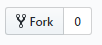
https://github.com/mjangid/collection_api_example#fork-destination-box
Question OR Feedback?
Note
If you want to ask anything related this post, please tweet your question or feedback @JangidUK I will try to respond as soon as possible.